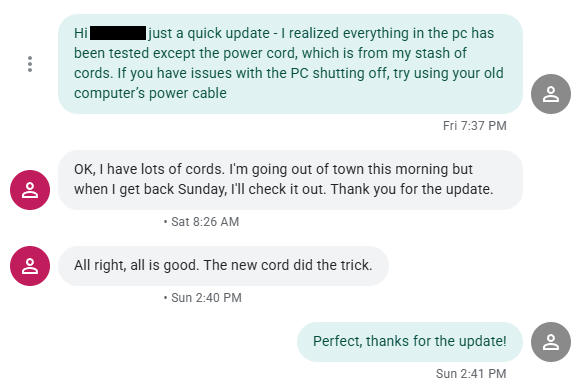Build Report #70 (~$253 profit)

| Type | Part | Source | Price |
|---|---|---|---|
| CPU | Intel i7-8700 | Family | $50* |
| CPU Cooler | Thermalright Assassin King 120 SE | Amazon | $19 |
| Motherboard | Asrock Z370 Pro4 | Family | $50* |
| RAM | Corsair Vengeance LPX 3200Mhz 2x8GB | $20 | |
| GPU | MSI X GeForce 1080 8G | OfferUp | $30 |
| PSU | EVGA 650 GQ Gold | $20 | |
| Storage (SSD) | Patriot 512GB P220 SATA SSD | Amazon | $28 |
| Storage (HDD) | 1x 1TB HDD | eBay | $9 |
| Fans | be quiet! Pure Wings 2 140mm (x2) | eBay | $11 |
| Case | be quiet! Pure Base 500 ATX Mid-tower PC Case | $10 | |
| Total | $247 |
* these were free so I'm using the prices I would have paid

Build Notes
The CPU and motherboard were from my father-in-law’s PC. I had originally planned on using a Corsair H100i v2 since the case didn’t have a window and thus no RGB was required.

Unfortunately, I noticed when I first powered it on, the pump was making a grinding noise. I figured it might be an air bubble or a blockage, so I rotated the AIO a bit. It seemed to work and the noise subsided, but later when running Windows Update, the CPU spiked up to 90°C and the coolant temp kept increasing, again pointing to either a non-functioning pump or a blockage.
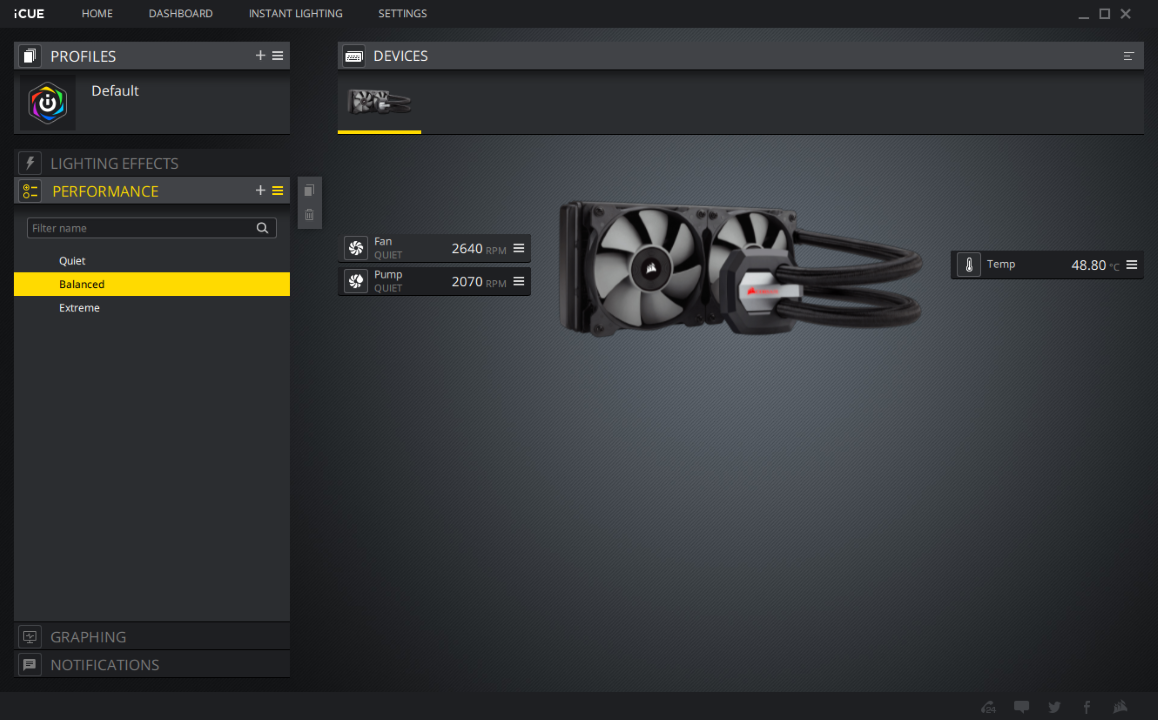
After ordering and plugging in the iCue cable, I was able to confirm that the pump was displaying RPMs, so it was most likely a blockage. I rotated the AIO a few times again to try to clear it, and it seems to have worked. I was able to run Prime95 for ~40 minutes and the CPU temp stayed in the low 70s and the coolant temp was stable.
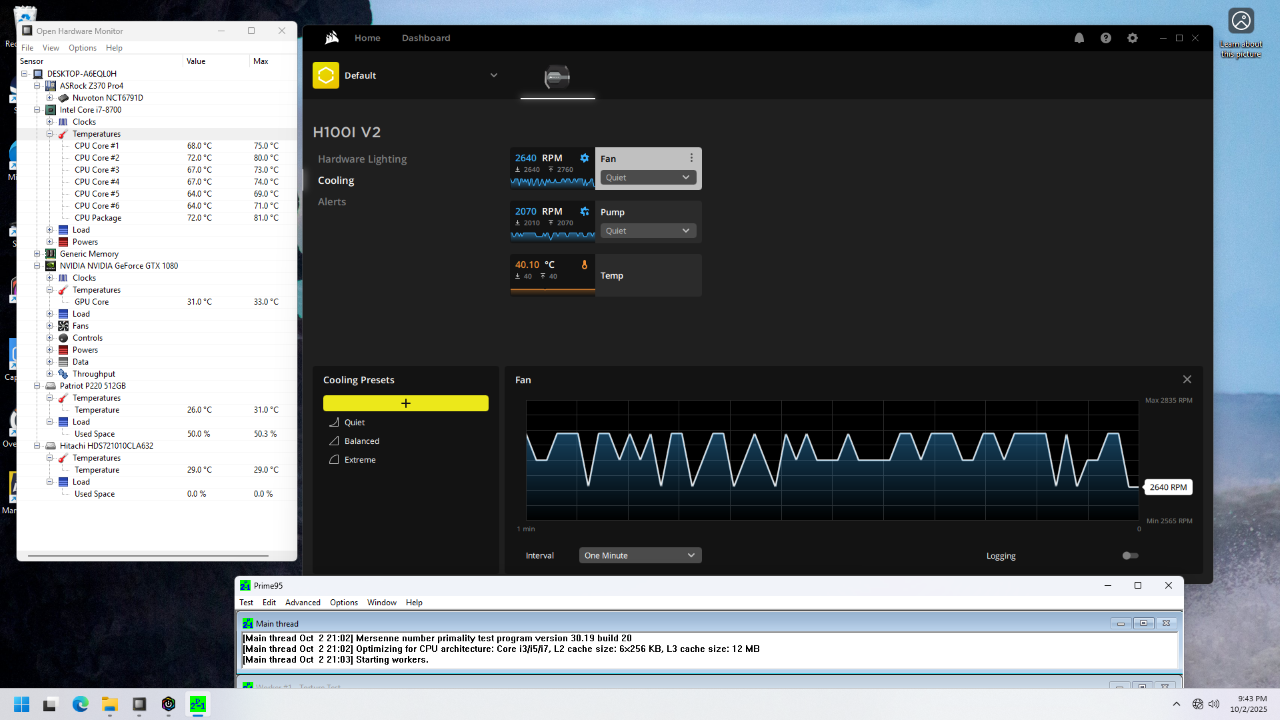
Regardless, I didn’t have much faith in the AIO so I went the air cooling route, picking up matching be quiet! Pure Wings 2 fans on eBay and a non-ARGB Thermalright Assassin King 120 SE on Amazon. I ended up selling the AIO for $15 to a fellow flipper, being fully upfront about the issues I encountered.
Aside from the CPU cooler, everything else went smoothly. The case was in excellent, clean condition, and also included all the accessories. It was also very easy to work in.
Performance-wise this was a solid budget to mid-range build. Overwatch 2 played smoothly at 144+FPS and Marvel Rivals was playable at ~80FPS average. As expected, the Monster Hunter Wilds benchmark was `Playable` but not very pretty.

Sale Notes
I listed this build on 10/4 for $500. On 10/9, a buyer reached out on Craigslist. He was looking to upgrade his music studio and was looking for something with more processing power. We agreed to meet the next evening after rush hour. During the demo, the computer actually shut off twice, which was alarming. My power station was displaying the message SHORT, which I had never encountered before. Despite this, the buyer said he trusted me, and I let him know to contact me if he ran into any issues and I would help with tech support or a refund.
After I got home, I plugged my gaming PC into the power station and had no issues, so it’s unlikely the power station was at fault. It didn’t make sense, since I had gamed for several hours on the PC and it was rock solid. Finally, I realized the power cable I used was from the stash I get in bulk from a local PC recycling/repair shop and that I hadn’t tested with it. I normally use the same power cable that I keep plugged into the CyberPower UPS under my desk. It also makes sense that a bad power cable would cause the SHORT message.
I texted the buyer afterwards letting him know that he should sub in his old computer’s power cable if he experienced any issues. So far I haven’t heard back and I’m assuming no news is good news 🤞.
Update: